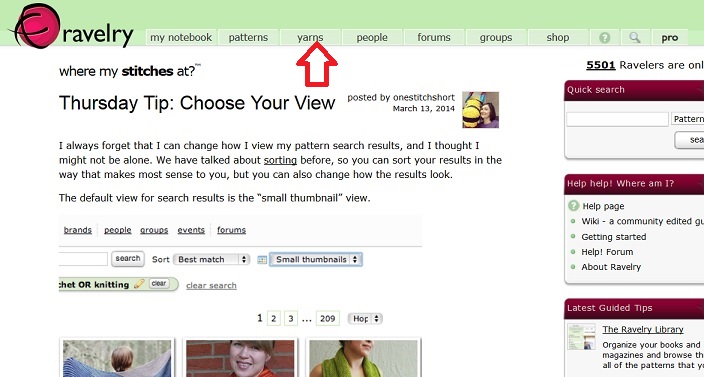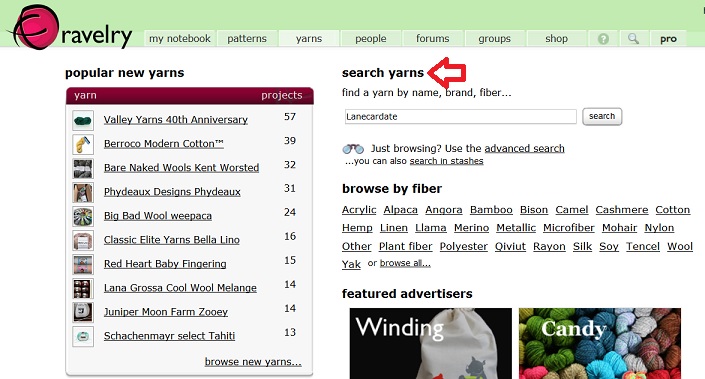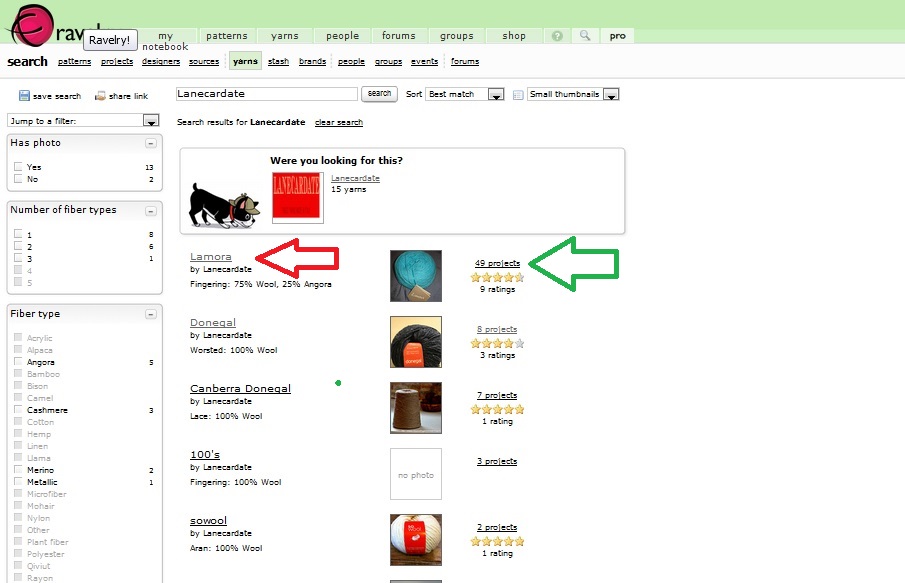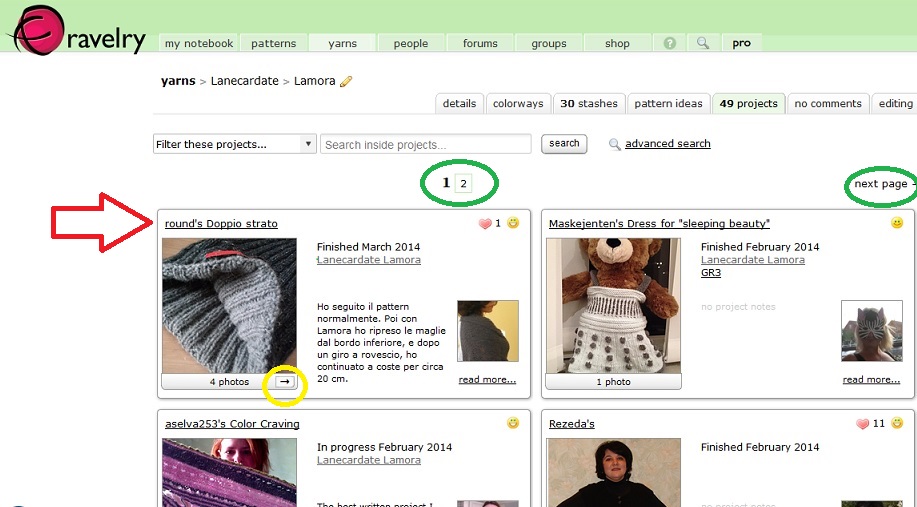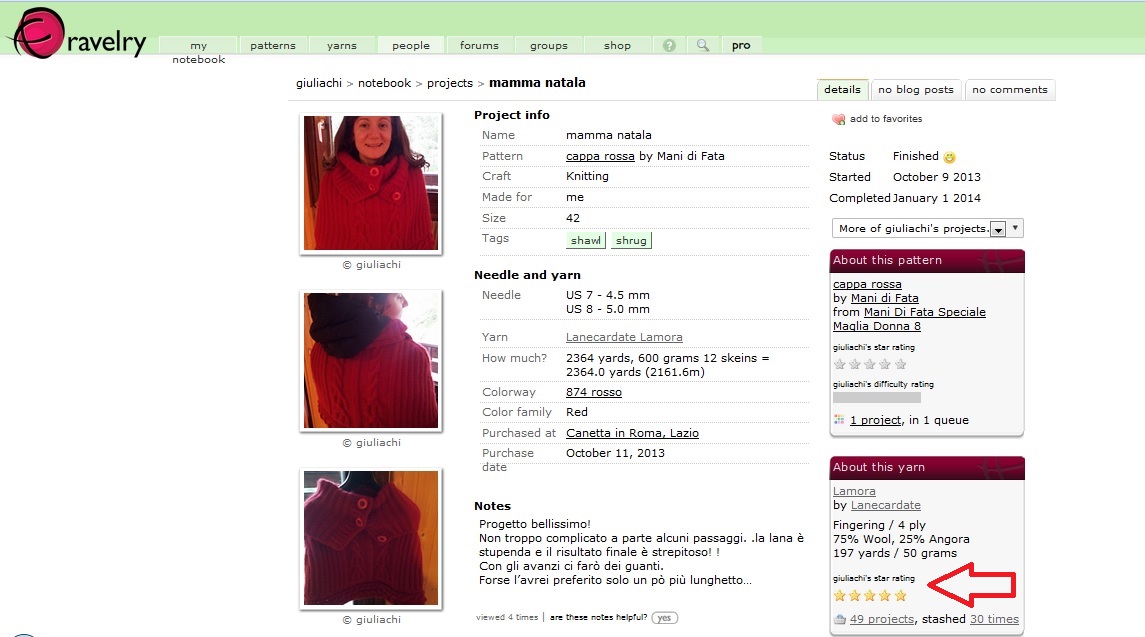Maybe you bought one of our yarns and you are thinking what project you shall use it for. In this case, the knitting and crochet database-cum-social-network Ravelry can help you. Here’s a tutorial on using Ravelry to find Lanecardate yarns and see what other knitters and crocheters did with them.
It’s a long and detailed tutorial, but all the clicking and searching takes just a few seconds, once you know how to do it.
Login into Ravelry, you will see the following page, click on the tab the red arrow points to:
You will be redirected to the following page. Write Lanecardate in the “search yarns” box, click enter or the “search” button.
You will reach the following page:
Now, you can:
- click on the yarn name (red pointer);
- click on the green pointer, where you see “49 projects”.
If you click where indicated from the red pointer, you will go to a page describing the Lanecardate yarn characteristics. Please note that often, on Ravelry, it’s the users themselves who upload yarn data, so they could be incomplete. Always read the yarn wrap for complete and correct information about the yarn itself.
If you click on “projects”, near the green pointer , you will reach a page listing all the projects uploaded by Ravelry users, knitted or crocheted with the yarn you bought.
Green circles show where you shall click to see other projects realized with the yarn you bought.
Click the arrow inside the yellow circle to see small pictures of the project you are interested in.
Click where indicated from the red pointer to go to the project page. There you will be able to read the knitter’s comments about the yarn, the pattern, and so on…
The following picture shows a typical project page:
Click on the pictures to make them bigger. The red arrow points to the stars the knitter gave to the Lanecardate yarn she used.
Keep on exploring all the projects on Ravelry, just go back to the projects menu using your browser “back” arrow.