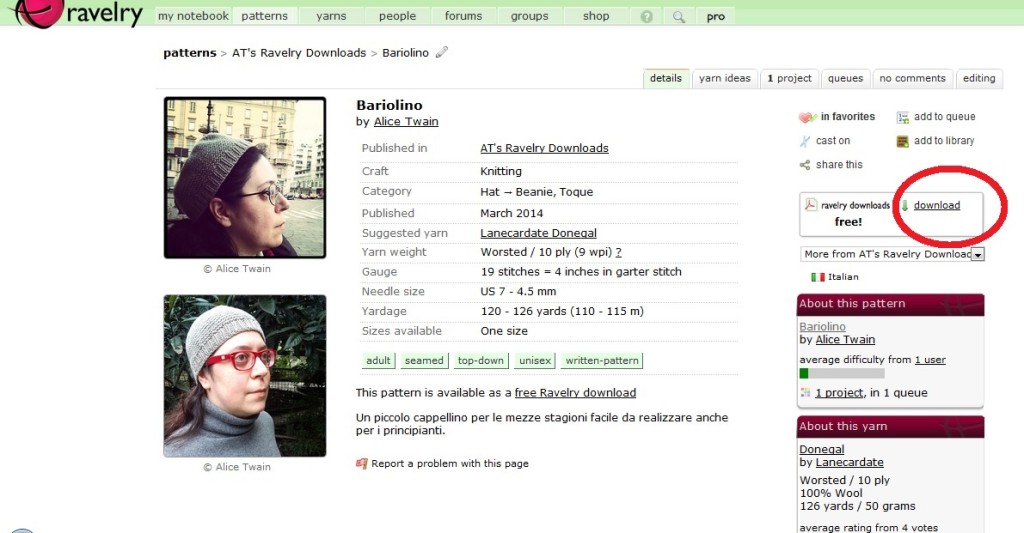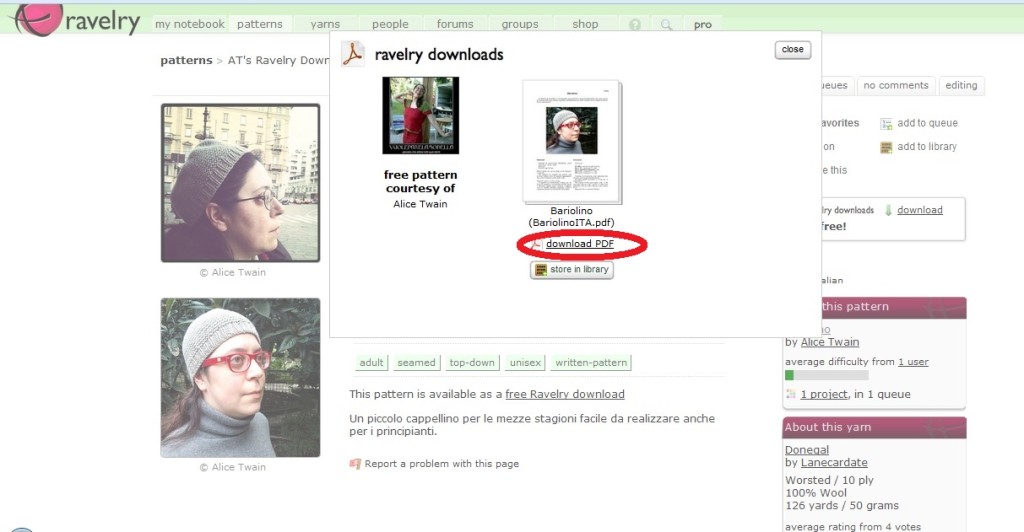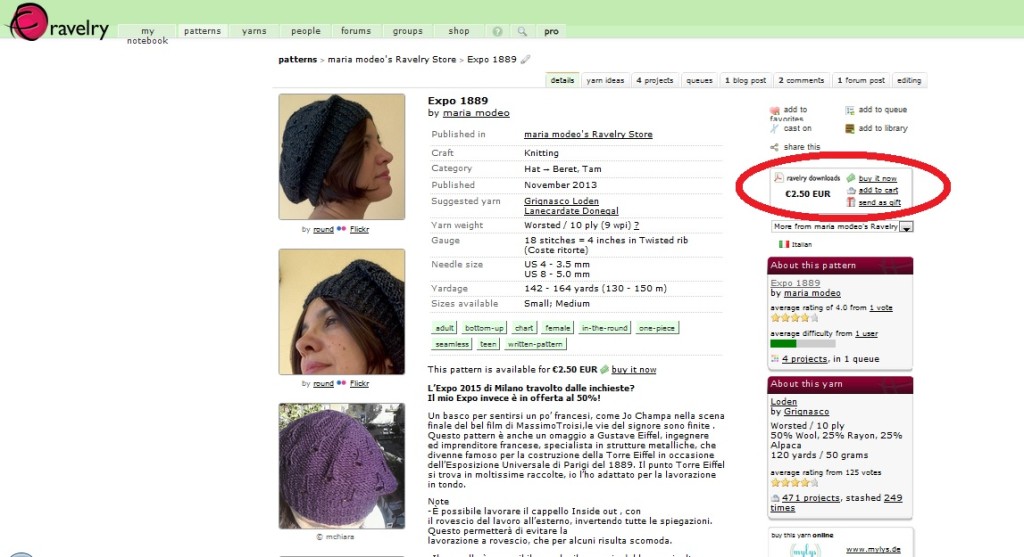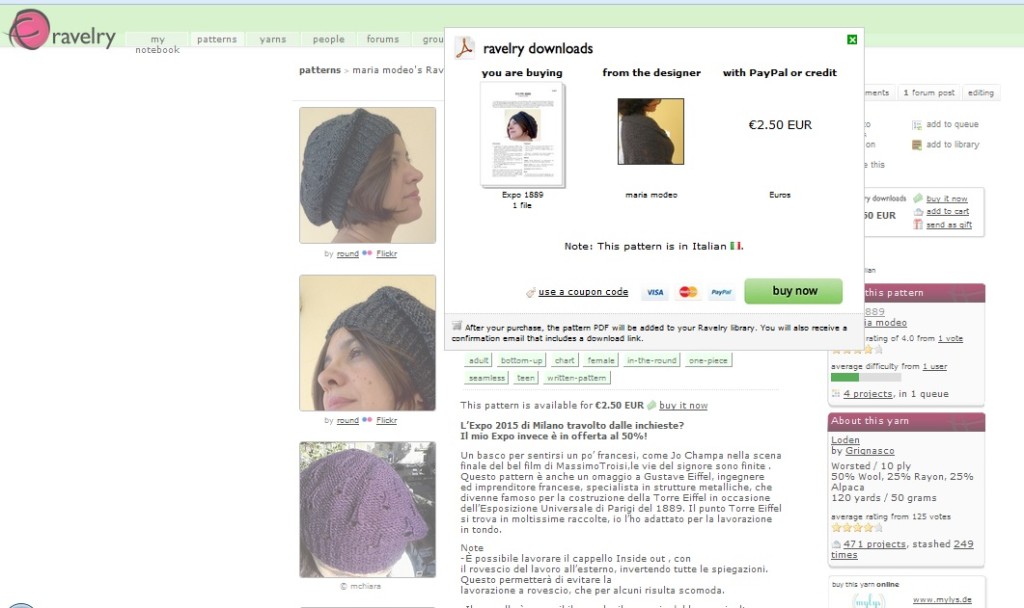Italian independent designers created some patterns just for our yarns. If you want to know how to download them from Ravelry, just follow the next few easy steps. We will see how to download both free and paid patterns.
Click on the link provided on the designer’s web page. You will be redirected to a page like this one:
- Click on the picture to make it bigger
Click on “download” (the red circled word), and you will see a pop up window like the following one:
Click on the picture to make it bigger
Click on the “download PDF” underlined sentence.
Another window will appear, asking you if you want to save the file (the aspect of this last window varies according to the browser and operative system you are using). Save the file on your computer. Done!
If you want to downolad a paid pattern, you will be directed from the designer’s website, to a page like this one:
Click on “buy it now” (it’s the first option in the red circled window). You will be redirected here:
Click on the green button, you will be redirected to your PayPal account. Once you paid, you will immediately receive an email with a link. Click on the link, it will let you dowload the pattern on your PC, you will then be able to print it anytime, if needed.
You are done!